Shopify Review: Here's Everything You Need to Know
In recent years Shopify has become one of the best website building solutions for ecommerce. Read this review to find out if Shopify is right for you.
SaleSource Team
Shopify Review: Here's Everything You Need to Know

These days, there are so many options when it comes to e-commerce solutions. It can be a real pain choosing the one that's right for you. Trust us, we've been there; sat for hours and hours comparing payment options, costs, SEO performances, shipping variations and lots more. And, even when you've found the one that you think is perfect, you can't shake the, "but is it really right for me?" feeling.
The truth is, Shopify could absolutely be the best option for your business. However, you need more than a hunch. You need answers.
Luckily, you've stumbled upon us! We're going to take you on a journey full of discovery in this ultra-detailed Shopify review. Not all heroes wear capes, right?
Oh, just quickly before you carry on — you can skip straight to the conclusion at the bottom if you don't fancy reading through the details or you're in a rush. Of course, we'd rather you continue though, otherwise, you'll miss out on all the juicy gossip!
Everything You Need to Know About Shopify
What is Shopify?

It all started in 2006 by a young German man who lived in Canada at the time. He wanted to sell snowboards on the internet. So, he made his own e-commerce system and quickly figured out that other people could benefit from the platform.
Throughout the following years, Shopify has continued to increase in popularity — so much so that now, it's the number one tool for many online sellers (yup and that kid is minted).
Shopify has over 800,000 online shops, offices dotted throughout the world, 3,000 employees and approximately $63 billion in sales.
As you can see, it's a clear leader in the e-commerce industry.
Okay Great, But, How Does Shopify Work?
Shopify is a super simple way to start and manage your online store, regardless of the type of products or industry you're a part of. But, it's also more than that. It aims to help and support you in crucial aspects such as implementing customer support tools, sorting out technical difficulties and more.
Shopify Pricing
Sorry, we thought we'd whack the pricing section in here early so as not to put you off later! Don't worry, it's not as bad you're thinking; Shopify wants to be accessible for all so they've ensured they cater to every budget.
Hang on! One last thing before you find out the cost! All the prices we've listed here are based on the monthly cost when you're signed up to a yearly subscription.
Basic Shopify
For $26 per month, you can sell as many products as you wish. The catch? Shopify will enforce a 2% transaction fee if you don't use Shopify Payments.
Shopify
At $71 per month, you are given more e-commerce features (abandoned cart recovery, discount codes, etc.). And, the transaction fee is reduced to 1% (unless, of course, you use Shopify Payments.
Advanced Shopify
With advanced power, comes advanced prices!
For $266 per month, your shipping rates will be deciphered for you and you'll receive detailed analytic reports. Not to mention that the transaction fee is lowered again to 0.5%.
Lite Plan (Add-On)
Additionally, you can purchase Shopify's Lite Plan which lets you easily sell on social media. For this, you'll be paying $9 a month. Pretty cheap but very valuable!
Shopify Plus (Enterprise Plan)
Okay, if you aren't a supermassive online store, you really, really won't need this plan. When your shop makes more than $500K a year or is predicted to have a high growth spurt in the near future, we'll talk about this. Good plan? Great!
Shopify — The Pros
What goes up...
Easy to Use
Even if you aren't good at all that techie stuff, Shopify is easy to use. Everything that you will need to do can be achieved with one or two clicks. Not to mention that there are lots of beginner guides and documentation that will walk you through the creation process.
Beautiful Designs
While quality always trumps quantity, Shopify has managed to merge the two by creating tons of exquisite online store designs. Plus, they are all responsive (i.e. work perfectly when your customers browse using a mobile phone). And, if none of the 170 templates fit the bill, you can make your own theme or buy someone else's creation.
Flexible
Yes, the premade templates and system are amazing. But, if you are into "all that techie stuff", you can access the code to change your store however you wish.
Simple Scaling
Shopify is an extremely powerful tool but the developers have managed (magically) to keep it user friendly. The reason for this? It's incredibly easy to scale it down or up, depending on the size of your store.
To give you an idea of just how much Shopify is scalable, Kylie Cosmetics (a huge brand, as you know) uses this platform!
Community and the Apps
On the Shopify App Store, you will find a plethora of free and paid store add-ons. These range from email marketing integrations to Instagram feed sliders and QuickBooks Syncing widgets to auto-tagging features. It's brilliant and we're definitely here for it.
Moreover, they have an expansive community of app developers and experts that are available to help you at all hours of the day.
Good Customer Support
Shopify's own customer support team is available 24 hours a day, 7 days a week. You just don't find this type of service offered with other e-commerce solutions like Magento.
Shopify — The Cons
...must come down.
URL Structure
Their blog post and regular pages (like the contact us, the home page, the about us section, etc.) have a URL structure that doesn't suit SEO at all. It's quite unfortunate really but it's one of the only things that aren't customisable on their platform.
Transaction Fees
There is a transaction fee (we talked about this earlier in the Shopify Pricing section). You can combat this if you use the recommended Shopify Payments method but this isn't available in all countries yet.
Regular Content
You might be sat there wondering why on earth this is a bad thing. Let us tell you.
It is true that Shopify comes with a blog feature and the ability to create product landing pages, about us sections and more. However, it is not an easy task arranging your non-shop content in a beautiful, sleek way.
Multilingual Stores
Unfortunately, this isn't a standard Shopify feature (we really think it should be though).
In the app store, you can find some widgets and add-ons that will let you do this. But, you will quickly notice that they are either ridiculously limited in terms of what they can do or their super-pricey.
Criteria Rating — Let's Get Picky
Do you know how reviews don't usually go into so much detail? Well, forget that! We're taking the reviewing game to a whole other level by giving each minute feature a star rating. This will be interesting!
Ease of Use
Our Star Rating: 4 (and a bit) out of 5
With so many features, we're honestly taken aback by how easy it is to use! Even though there is so much to play around with, it's laid out logically. Nothing about it is complicated — the platform allows you to see a live preview of your shop while you're designing it.
Template Choice and Flexibility
Our Star Rating: 5 out of 5
All their templates (over 170, to be more precise) are really sleek and modern — not to mention responsive! So, regardless of the device your customers use to shop, your site will look as beautiful as ever.
SEO Features
Our Star Rating: 4 out of 5
Shopify has almost every SEO feature that all online shops need. However, there is one aspect that stopped them from achieving 5 out of 5 stars — the URL structure. Depending on the page, there will be terms plonked on the end like "/products".
Product Presentation and Product Variants
Our Star Rating: 5 out of 5
You know as well as we do that it's all about the presentation of your products when it comes to online shopping. Thankfully, Shopify has extremely in-depth tools (zooming capabilities, fully functioning picture gallery and video options) that will help you show off your items' best side.
On top of this, you can easily insert different variations of the same product. How? Like this:
To start with, you will set up your options (size, material, colour, etc.). Then, input your variants; for example, if you were working on the "colour" option, you might put "blue, yellow, green, purple, and black" as your variants.
After you've completed the above, Shopify automatically generates all the combinations that someone might order (for example large green, large blue, small blue, and small green). It's as simple as 1,2,3!
We'll mention here that you can only have up to 100 product variation combinations. Although, if you find you need more, there are apps for that.
Buyer Ratings
Nothing will make business boom like great customer ratings and reviews. The developers at Shopify have recognised this and implemented a widget which lets your customers leave product and user feedback.
Cart Function (only available in certain plans)

To access the cart function, you will have to purchase the "Shopify" plan. There, you will find an "Abandoned Cart Recovery" feature already integrated into your shop. As we're sure you know, this does many things but the best aspect is that it will automatically send an email to your visitors, reminding them to finish the purchase.
Payment Options
Our Star Rating: 5 out of 5
Regardless of what plan you choose, you have access to 100 external payment methods. Alongside this, you can make use of the Shopify Payments Gateway which bypasses the transaction fee.
Have a gander at some of the ultra-useful payment methods that you can integrate into your Shopify online store:
- Credit cards (Authorize.net and Stripe are accepted too)
- PayPal
- A plethora of manual payment methods
- BitPay (for Bitcoin users)
Selling Digital Goods
Digital products are the norm these days yet some e-commerce platforms haven't cottoned on to this yet. Shopify is one who has and with that, comes a boatload of useful features. Among other activities, you can:
- Limit the number of downloads
- Set the product deadline (i.e. availability time)
- Deliver your digital product by email
- Adhere to the VAT rules for digital goods set by the European Union
SSL Encryption

Whatever plan you choose, you will benefit from encrypted payment transactions and customer data. Alongside this, you utilise your own checkout domain to make it that much safer.
Customer Accounts
When customers make an account when they check out, it's because they want an easier experience next time. That's why the developers of Shopify have included this feature into all their plans.
As your customer purchases, they will be asked whether they want to create an account or go forward as a guest. If they do make an account, this doesn't mean you should bombard them with emails constantly — trust us when we say it will put them off! Instead, simply let Shopify's customer account feature do its job.
Coupons and Discount Codes
Again, this is given to you regardless of the plan type you choose.
The platform allows you to decide whether you want to offer free shipping, BOGOF (buy one get on free), a fixed amount off, specific percentage off or other creative discounts. It also allows you to set how many times one customer can use it and the expiry date.
Shipping Costs

Our Star Rating: 5 out of 5
Shipping costs can be set for every country separately or by the carrier you intend to use (FedEx, etc.). Alternatively, you can select the dropshipping/fulfilment option when partnering with services like Amazon.
Dropshipping Capabilities (there's an app for this)
The first thing we need to tell you is — it's possible. The second thing we need to tell you is — you will need an app. Which app, we hear you cry? Oberlo; it's available on Shopify's app store and perfectly streamlines the entire process.
Thankfully, the standard version is free. But, if you want to import products straight from suppliers like AliExpress, you will need to purchase the extension.
Tax
Our Star Rating: 5 out of 5
Shopify will determine the USA's tax rates automatically, with no extra cost or effort on your part. Bear in mind that we just said the USA's tax rates; all other countries will have to be set separately by you. Helpfully though, you can display VAT prices on each product page so you don't surprise your customers when they go to check out!
Article Management
Our Star Rating: 5 out of 5
We can't think of anything worse than using an e-commerce platform that doesn't track your stock. Luckily, Shopify does track everything. Also, you can choose to receive automatic notifications when you're running low on certain bestselling items.
As you'll have noticed, we've given this category 5 out of 5 stars. We have a good reason for this! You can utilise their POS system to manage your online and offline stock (especially useful when you have a brick and mortar store too). And, you can receive offline payments when using an iPad! What more could you ask for when it comes to the back end of running a shop, right?
Customisable Email Confirmation

Our Star Rating: 5 out of 5
There isn't much to say here other than yep, you can customise the email notifications with your logo and relevant text. Pretty standard but extremely useful nonetheless.
Data Export
You can export product and order data in CSV-files. Although, for those who want to integrate their order data straight into their accounting tools, this is available too.
E-Commerce Analytics (only available in certain plans)
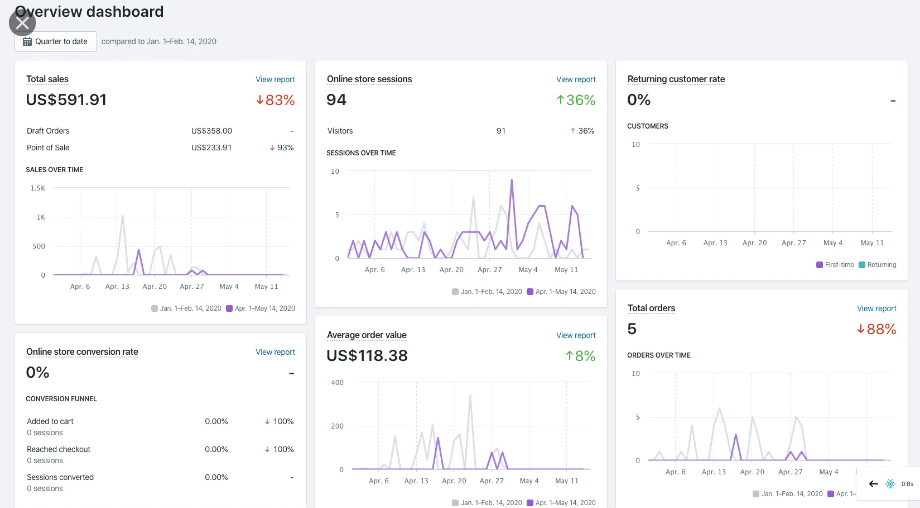
To be blessed with this feature, you have to purchase the "Shopify" plan (or higher, of course).
Here, you will find order reports, product analysis and much more every month. We are sure you understand just how important this is when you're trying to run a successful business!
Oh, before we forget, you can also integrate Shopify's analytics with Google's to gain priceless insights.
The Complete Review of All Shopify's Features

Phew! Still with us? Good! We're going to really chip away at the functionalities now and review them in turn. Ideally, we want all your questions to be answered by the end of this.
Ease of Use
We've been saying since the start that Shopify is easy to use. But, bear in mind that it is still a ridiculously powerful tool. For instance, you could set up and launch your online shop in two days, or you could create a completely custom solution that takes weeks! Plus, if you get stuck, the backend interface is super straightforward with a bunch of tutorials and live support. In short, you can do more with less effort!
Shopify has truly thought of everything.
Templates and Designs
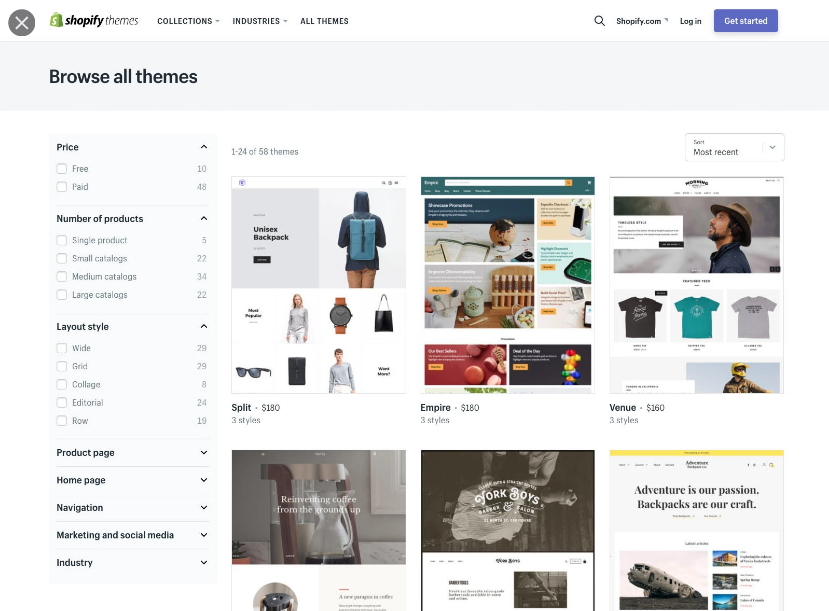
When you are selling online, having a professional, aesthetically pleasing store could be the difference between a sale and someone high-tailing it out of there. With Shopify, you have a seemingly limitless number of options (the majority of which look high-end and modern — not to mention responsive).
Sorry, there is a catch here (sadly). Only 10 of the boundless supply of templates are free. Personally, we think there should be more than this. Anyway, for those who are interested, take a look at what themes you can get without flashing your wallet around:
- Venture — for larger stores, lots of features, three styles, great for those selling sports clothing and accessories
- Boundless — stylish, two different styles, made for those with high-res pictures, homepage video
- Narrative — for smaller stores, three different styles, visual approach to selling, huge slideshows, great for those selling handmade jewellery
- Debut — for stores of all shapes and sizes, two styles, allows for testimonials, a multi-level menu, works well with clothing or furniture shops
- Jumpstart — specifically for crowdfunding, display campaign progress, homepage video, can also be used for small stores
- Brooklyn — designed for fashion retailers, two styles, slide-out shopping cart, slideshow
- Minimal — simple yet modern, three different styles, lots of white space
- Pop — cute, two styles, pastel colours, simple, for small to medium shops, sidebar menu
- Simple — similar to pop, designed with those who don't want to add extra content in mind
- Supply — for those selling a vast range of items, two versions
Alternatively, you can pay between $140 and $180 for a paid theme. Considering the sheer number of features, we're going to say that this isn't too bad as far as prices go. However, you could check out Themeforest where you'll pay around $50.
Shopify experts also provide you with the opportunity to have an online shop developed specifically for you. Although, this comes at quite the price!
Right, let's discuss template customisation for a bit.
In our humble opinion, it is super easy to personalise the templates however you see fit. Whether you want to change the social buttons, fonts, colours or sizes it can all be done with a few mouse clicks.
Our favourite part? The fact you can move, add or remove sections! You are limited to the sections your template allows for though — just bear that in mind.
E-Commerce Features
 Source
Source We know you're not looking at Shopify for the fun of it, you want to know whether it's the right choice for your online store. We get it so, let's hop right into the e-commerce features, shall we?
Adding Products
Adding products to your online store is a walk in the park. You can choose to manually integrate or use a CSV file to import them. Larger stores can definitely benefit from that last option.
Bonus info: For those who need to, CSV files can be used with Shopify to import orders, reviews and customer lists!
Managing Your Store and Its Products
Obviously, you can't just add a picture and type the name of your product and be done with it — you need to input all the relevant information too. Luckily, Shopify's intuitive interface allows you to input the title, images, description, price, SEO and more with ease. Not to mention the collection sorting option that will keep your shop look neat and tidy.
No matter what plan you've purchased, Shopify integrates a valuable piece of technology into their features — SKU (otherwise known as a stock-keeping unit. Here, you can manage your products incredibly efficiently (and never sell out-of-stock items).
As you drive down into managing your shop, you will come across the "product variant" feature. You can have a maximum of 3 variants per product. For example, if you sell sports apparel, you could have many different sizes, colours and materials for cycling shorts.
Once you have inputted all the variations, the system will automatically generate all possible combinations (this caps at 100 unless you pay for an extension). Unfortunately, this has proven to be rather limiting for complex products.
On a different note, before you start selling digital products, you have to install an app. Don't worry, it's free and is guaranteed to work since it was produced by Shopify themselves. We feel it should be integrated into the base platform but hey, can't win them all!
Sadly, setting up a subscription shop can be rather expensive. You have two options here — install an app or hire a developer to write the code for you. We haven't found an e-commerce store that integrates this as a standard feature so whichever way you go, this will cost you money.
Lastly, if you need custom fields for your buyers to give notes on their order (for coffee mug engravings or personalised jewellery etc.) you have to manipulate the code or get an app. Tweaking the code is hard, so your best bet is to find an app. Although, we should let you know that BigCommerce implements this as a standard feature.
Categories (known as collections in Shopify)
After you have imported/manually inserted your products, you can assign them to a category (or collection). For instance, imagine you sell clothing; you might decide to have a collection for women's shirts, women's shoes or women's jeans. Then, the platform will automatically create a page for each collection!
Frustratingly, there's a but. Creating sub-categories isn't possible unless you find an app or are a coding wizard. Sad times, right? So, within the women's shirts collection (for example), you can't then segment them into blouses, tank tops and graphic tees.
Payments and Transaction Charges

From what we can gather, Shopify provides tons more payment processors than any other e-commerce solution. How many? Over 100! Of course, all well-known brands such as PayPal and Stripe are accepted — as well as their Shopify Payments Gateway.
Okay, here comes our issue.
They charge a transaction fee (2%, 1% or 0.5% respectively) if you don't utilise their infamous Shopify Payments. This becomes quite the headache since their gateway isn't available in all countries at the moment.
Although, they do offer a handy manual payment feature. which lets you accept cash on delivery, bank deposits or checks. (Insider secret: you won't have to give any commission to Shopify when you make use of this).
Shipping
The biggest problem still facing e-commerce solutions today (in our minds anyway) is that the shipping system can be difficult. Efficiency is everything when it comes to this side of your business so ensuring you implement a streamlined system is vital.
To tell you the truth, this is where Shopify comes into its own.
On the backend, you can set up shipping rules (flat rates, country-based rates, etc.) quickly and easily. This is nothing new. But just you wait, it's about to get exciting!
Shopify enables you to have access to live shipping costs. Your store will be automatically connected to carriers such as FedEx and UPS to give your customers accurate shipping costs when they go to checkout. Although, this feature only works for some nations at the moment: Canada, USA, UK, Australia, Ireland and New Zealand.
Moreover, from the backend, you can purchase discounted shipping labels which can be printed via desktop printers or label makers. We don't need to tell you how much money and time you'll save by doing this!
Oh, and for all you dropshippers out there (we see you, you're about to be super excited), Shopify is the number one solution for you. In the standard package, you can connect to dropshipping suppliers like Amazon Fulfillment or Shipwire. You can manually connect others such as AliExpress via email if you wish. Plus, they offer a nifty app called Oberlo (we talked about this earlier) that you can download from the app store and implement.
Taxes

When we say "taxes", you say "boring". Are we right? Thought so! Don't worry, Shopify does it all for you.
In all honesty, most e-commerce solutions will automatically calculate the costs but Shopify wins in terms of ease of setup.
There are a few things you can do here:
- Display prices with or without taxes on your store
- Stores in the USA can make use of the zip code tax calculator
- Manually input tax details for other countries
Selling Via Other Channels

To reap the biggest rewards, you will want to investigate the wide array of methods to sell your products. Shopify can seriously help you with this; have a gander below:
- Facebook selling — automatically creates a shop section on your page
- Instagram selling — through tagging
- Pinterest selling — you need a Pinterest business account for this to work
- Amazon selling — manual connection required but you can become really successful from this
- eBay selling — self-explanatory, right?
By the way, you can manage all of this from your Shopify backend. Yep, even if you plan to sell on every platform!
Online Marketing Features

Online marketing features come as standard with any e-commerce solution. However, it's how well they work which sets them apart.
Discount Codes

While you can't integrate a loyalty programme (unless you install an app or fiddle with the code), you can easily add flexible discount codes. The platform allows you to select fixed amounts, percentages, buy one get one free and much more.
Plus, gift cards are an option too. However, you won't be able to access this feature if you haven't purchased the "Shopify" plan or higher.
Abandoned Carts
 Source
Source It's staggering how many people "window shop" online (i.e. put stuff in their basket but never complete the purchase). Statistically, two out of three shoppers won't actually buy.
This is when Shopify's abandoned cart recovery tool steps in.
It will automatically send an email to those who have left items in their basket to remind them to finish checking out. Obviously, you have to know their email address for this to work.
Pro tip: find an app on their store that allows you to integrate email sequences or pop-up banners to more effectively target those who haven't completed their purchase.
SEO
While SEO is largely related to the content you post, rather than the e-commerce solution, Shopify has its drawbacks in this area.
- URL structure — isn't fully customisable and will have "/products/" etc. included
- Automatically makes Robots.txt file — not customisable
- No sub-categories
- Non-e-commerce content is limited
Blog and Content
It's great that Shopify includes a blog which is completely integrated into your shop, SEO customizable and more. But it is pretty limited.
In our minds, they should improve on the following:
- Updating the editor
- Layout flexibility
- Commenting systems
- Ability to embed products in posts (this should be standard!)
Face-to-Face Selling with Shopify PoS

The entire philosophy of Shopify is to sell online, we get it. But, their point of sale system (which, by the way, is fully integrated into your digital shop's backend) is great for those who sell in brick and mortar or at markets.
Although you can start with just their app on your smartphone, the full kit comes with a card reader, cash drawer, receipt printer and an iPad holder. Just bear in mind that you can't purchase this if you live outside the UK, USA or Canada.
Analytics and Reports
The quality of your analytics and reports is completely based on which plan you purchase. Honestly, we don't like this. Everyone deserves to have full access to their data. But anyway, this is what you get per plan:
Basic
- Overview
- Real-time reports
- Finance
- Acquisition reports
- Limited behaviour analytics
Shopify
- The above
- Sales reports
- Customer reports
Advanced and Shopify Plus
- Everything
Shopify's App Store
From all the e-commerce solutions we've come across, Shopify has the widest array of apps (literally thousands).
While many of them are free, the majority come with a price tag but they can save you insane amounts of time and money in the long run! Also, it's worth noting that some of these apps are made by Shopify themselves — which does make you wonder why they couldn't have included the features into the base plans.
Support and Experts

Unlike other platforms, Shopify's support team (known as Support Gurus) is available 24 hours a day for phone calls, emails or live chat. They respond somewhat promptly and are very helpful (depending on how "techie" your issue is and which one of their "Gurus" replies).
Support from people who seriously know their stuff typically come with an expensive price tag. But with Shopify, you get it all for free; not only does this save you money, but also a lot of headaches.
Security Infrastructure
Hacking is no joke. It isn't fun and can put your store under real pressure. So, keeping it protected is key.
Shopify ensures they stay on top of security measures and updates so you don't have to. You just don't get this type of hassle-free safety when you use a traditional CMS like WordPress.
Backups
If you run into trouble, Shopify can restore your store. However, they don't market this as an official service. Instead, they encourage you to keep regular backups yourself by exporting CSV files.
The Bits We Love, The Bits We Don't
That was long, huh? Never fear, we're almost at the summit.
Bits We Love:
- Managing your store is free from headaches or stress
- Easily modifiable layouts
- Bucketloads of apps to choose from
- Great for dropshippers
- Simply sell offline if you feel like it with the PoS
- Allows for business growth
- Valuable 24-hour support, 7 days a week
- Complete shop customisation
- Hundreds of templates (both paid and free)
- Integrated blog and other non-e-commerce pages
Bits We Don't:
- You must have a budget since their cheapest plan is $26 each month
- Additional transaction fees are unfair — they rapidly eat away at your profit
- Multilingual selling is tricky to do and is expensive
- You have to pay a lot to access their best features
- Multiple SEO issues which are unchangeable
So, Do We Recommend It?
After our long chat, do we actually recommend this e-commerce solution? Honestly, it depends on what you need it for!
We recommend Shopify for those who:
- are looking to sell physical and/or digital products
- need customer logins
- require a simple way to implement third party e-commerce features
- want to fully customise the templates
- need various payment options
But, we do not recommend Shopify if:
- you are planning to open a multilingual online shop
- your shop is a side hustle of your main website
This was pretty long, right? Well, we hope it managed to clear up any concerns or questions you might have had about Shopify before reading this! But, if you're still unsure, take a look at some of our favourite Shopify store examples , to see if they can inspire you enough to make your decision.

